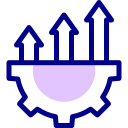Remote Collaboration Tools for Productivity
Remote collaboration tools have transformed the way teams connect, communicate, and achieve goals regardless of physical location. With the global shift towards remote work, selecting the right tools has become vital for maintaining productivity, fostering teamwork, and ensuring seamless workflow. This comprehensive guide delves into various facets of remote collaboration tools, offering insights into their benefits, selection, and effective usage to maximize team performance and job satisfaction.

Enhancing Communication in Distributed Teams

Real-time messaging platforms provide an instant method for team members to converse, share updates, and ask questions, no matter where they are located. Tools such as Slack and Microsoft Teams allow for direct messaging, group chats, and the creation of topic-specific channels that improve organization and keep conversations focused. Features like notifications, message search, and file sharing further enhance team efficiency by making it easy to retrieve and reference information as needed. By reducing the reliance on lengthy email chains, real-time messaging helps create a fast-paced and responsive communication environment that supports agile workflows.
Previous
Next
Project Management and Task Tracking
Centralized task boards, such as Trello, Asana, or Jira, allow teams to visualize workflows, assign responsibilities, and track progress in real time. These tools provide digital spaces where work can be broken down into manageable pieces, categorized by priority or stage, and moved through a visual pipeline as it progresses. Such visualization makes it easier to identify potential roadblocks, reassign workload if necessary, and celebrate milestones. Flexibility in viewing modes—like Kanban or calendar—enables different teams to adapt the tool to their preferred workflow style, increasing overall efficiency.

Previous slide
Next slide
Document Sharing and File Management
Cloud storage platforms, such as Dropbox, Google Drive, and OneDrive, provide scalable solutions for storing and sharing files across the team. These tools eliminate the need for forwarding large attachments and ensure everyone has access to the latest versions of documents. With robust permission settings, teams can control who views, edits, or shares files, enhancing both collaboration and security. The ability to access files from any device with internet connectivity adds further convenience for distributed teams, allowing for seamless work transition regardless of location.
Previous
Next
Fostering Team Engagement and Culture

Virtual Team Building Activities
Remote collaboration tools can host virtual team-building activities that promote camaraderie, trust, and open communication among members. From online quizzes and collaborative games to group challenges facilitated through video conferencing or dedicated platforms, these activities break the ice and nurture interpersonal relationships. Engaging team-building exercises can reduce feelings of isolation, helping new hires integrate smoothly into the team culture and creating a more cohesive and collaborative working environment overall.

Celebrating Achievements and Milestones
Recognizing team and individual accomplishments is essential for maintaining motivation and a sense of value. Platforms that offer shout-out channels, digital badges, or reward systems make it easy for managers and peers to celebrate achievements, hit project milestones, or acknowledge daily wins. Even simple public recognition, delivered through a team chat or project dashboard, can significantly boost morale and reinforce positive behaviors. These small gestures help foster a supportive workplace culture, making remote team members feel seen and appreciated for their contributions.

Open Feedback Channels
An essential component of a collaborative remote culture is the establishment of open feedback channels. Tools that facilitate the sharing of honest feedback, peer reviews, and suggestions—such as anonymous surveys or dedicated feedback spaces—encourage continuous improvement and transparent communication. Accessible feedback mechanisms allow employees to voice concerns or propose solutions without the barriers that sometimes exist in traditional office settings. Structuring team retrospectives or routine feedback sessions via digital collaboration platforms fosters a culture of trust, adaptability, and accountability, leading to stronger team performance.
The best remote collaboration tools offer easy integration with other popular business applications and services. Whether it’s connecting CRM software to a project management board or syncing calendar invitations with task deadlines, cross-platform integrations reduce manual data entry and save valuable time. These integrations enable smoother workflows where information automatically flows from one system to another, promoting consistency and reducing human error. A connected digital ecosystem helps remote teams operate as a finely tuned machine, eliminating communication silos and redundancies.
Integrations and Automation for Workflow Optimization
Security and Privacy Considerations
Data Encryption and Security Protocols
Robust remote collaboration tools implement advanced encryption standards and security protocols to protect data during transmission and storage. End-to-end encryption ensures that only intended recipients can access sensitive conversations or documents. Features like SSL/TLS, password protection, and regular security audits are essential for maintaining trust and safeguarding company assets. By choosing tools that prioritize security, organizations minimize vulnerability to external threats such as hacking or data breaches.
User Authentication and Access Control
User authentication features are key to preventing unauthorized access within remote collaboration environments. Multi-factor authentication, single sign-on, and role-based access controls provide additional layers of security, ensuring that only verified users can access specific tools or data. These mechanisms make it significantly harder for intruders to compromise systems, while also allowing administrators to quickly revoke or adjust access as teams evolve. Thoughtful access management strikes the right balance between strong security and efficient, unrestricted collaboration.
Compliance with Legal and Regulatory Standards
Remote collaboration often involves handling personally identifiable information or proprietary data, subject to legal and regulatory requirements such as GDPR, HIPAA, or industry-specific standards. Tools that support compliance with these regulations offer features like audit logs, data residency controls, and customizable privacy settings. By working with platforms that can demonstrate regulatory compliance, organizations protect themselves from legal risks and foster trust among clients and employees alike. Proactive adherence to legal standards forms the backbone of responsible remote work practices.
Join our mailing list